Twiddla
Online - Educational Service - Digital Learning Tool
http://www.twiddla.com/
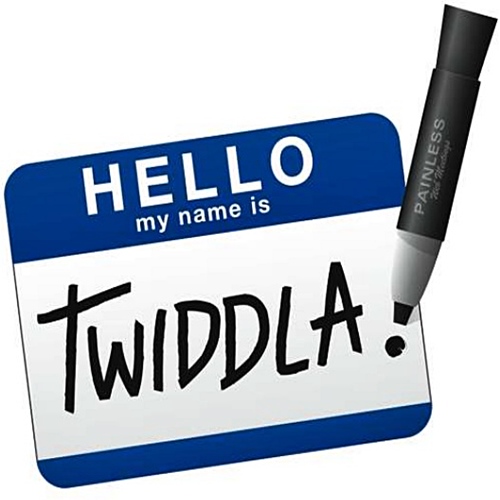 |
| Twiddla Logo |
Digital Whiteboard For Easy Team Collaboration
(Ratings: On a scale of 1 to 10, with 1 = Worst and 10 = Best)
Overall: 9
Service: 9
Ease Of Use: 10
Stability: 8
Features & Functions: 8
Pricing:
Guest: Free
Pro (Individual Account): SGD $19 per month
Team (20 Accounts): SGD $67 per month
Business (50 Accounts): SGD $257 per month
Enterprise (Unlimited Accounts): Based On Requirements
.....
Twiddla is a free online digital whiteboard service, which enables real-time collaboration on text documents, images / drawings, and web sites. Originally created by programmers who desired a way to share ideas in real-time, Twiddla is the first, and among the most popular, of its kind. Launched in April 2007, its ease of use and low barrier to entry (the guest account doesn't require registration) has won over many.
The beauty of Twiddla lies in its simplicity and accessibility: no plug-ins or downloads required, available 24-7, stable connectivity, only needing a computer with an internet connection and a web browser. Able to operate on most browser or mobile platforms, Twiddla is user friendly, and can accomodate an unlimited number of users in a web meeting.
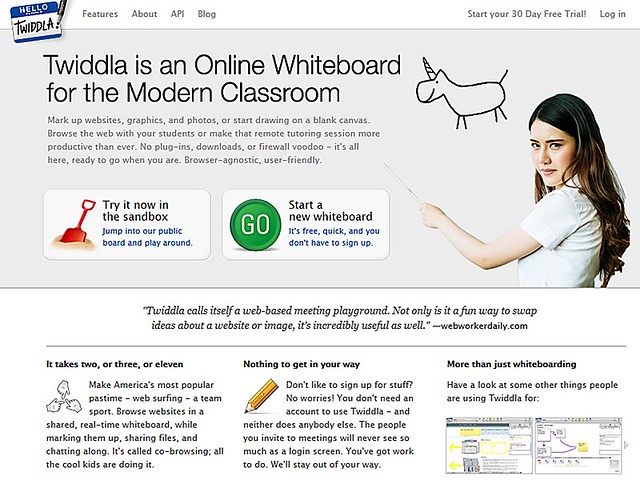 |
| Twiddla Landing Page |
The 5 main features of Twiddla are the digital whiteboard canvas, the digital etherpad, and the text document, image / drawing, web site mark-up editing spaces. Simple and useful functions (browse, select, draw, text, shape, erase, colour, line, formula, cut-copy-paste) allow for wide applications for interactivity. The paid account allows you to share and save work (via a screen capture or documents), make conference calls / audio chat, host private meetings, and enables custom URLs / web links, and moderator controls.
There are several drawback with Twiddla, though these aren't show-stoppers. While stable, the tool can be sluggish and slow to respond, but this rarely happens. Allowing an unlimited number of users can be a drawback; chaos could ensue without proper moderation. The actual look-and-feel of the user interface isn't sleek, but it's functional enough to get the job done. Also, there are no features to allow screen sharing, audio / video editing, or video chat. Note also that Twiddla is not designed for full document / presentation / spreadsheet / chart editing.
There are a variety of ways to use Twiddla to aid education / corporate learning, as a digital learning tool. I've used it for Flipped Classrooms, sharing documents for learners to work on collaboratively before the class. I've also used it as an engaging way to administer formative assessments, or conduct collaborative learning reviews. It's also possible to use this as an icebreaker / introductory activity.
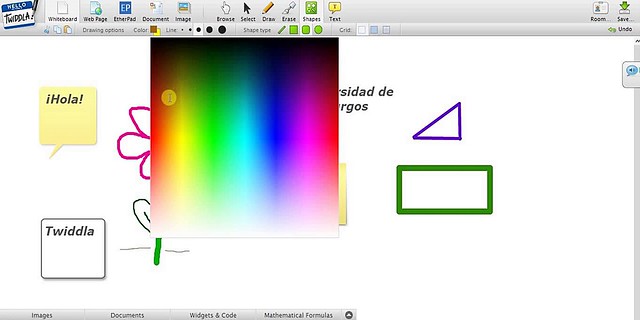 |
| Twiddla Interface |
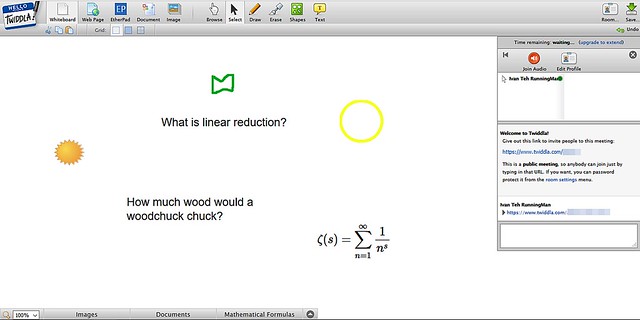 |
| Digital Whiteboard Canvas |
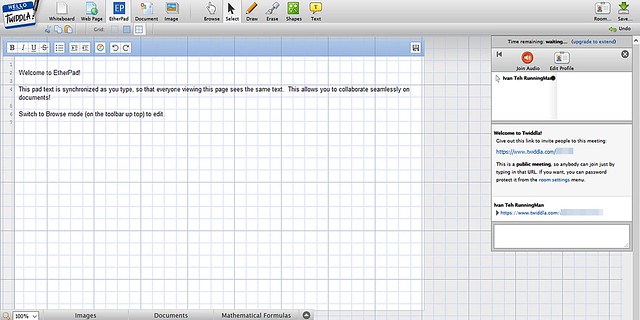 |
| Digital Etherpad |
.....


CONVERSATION